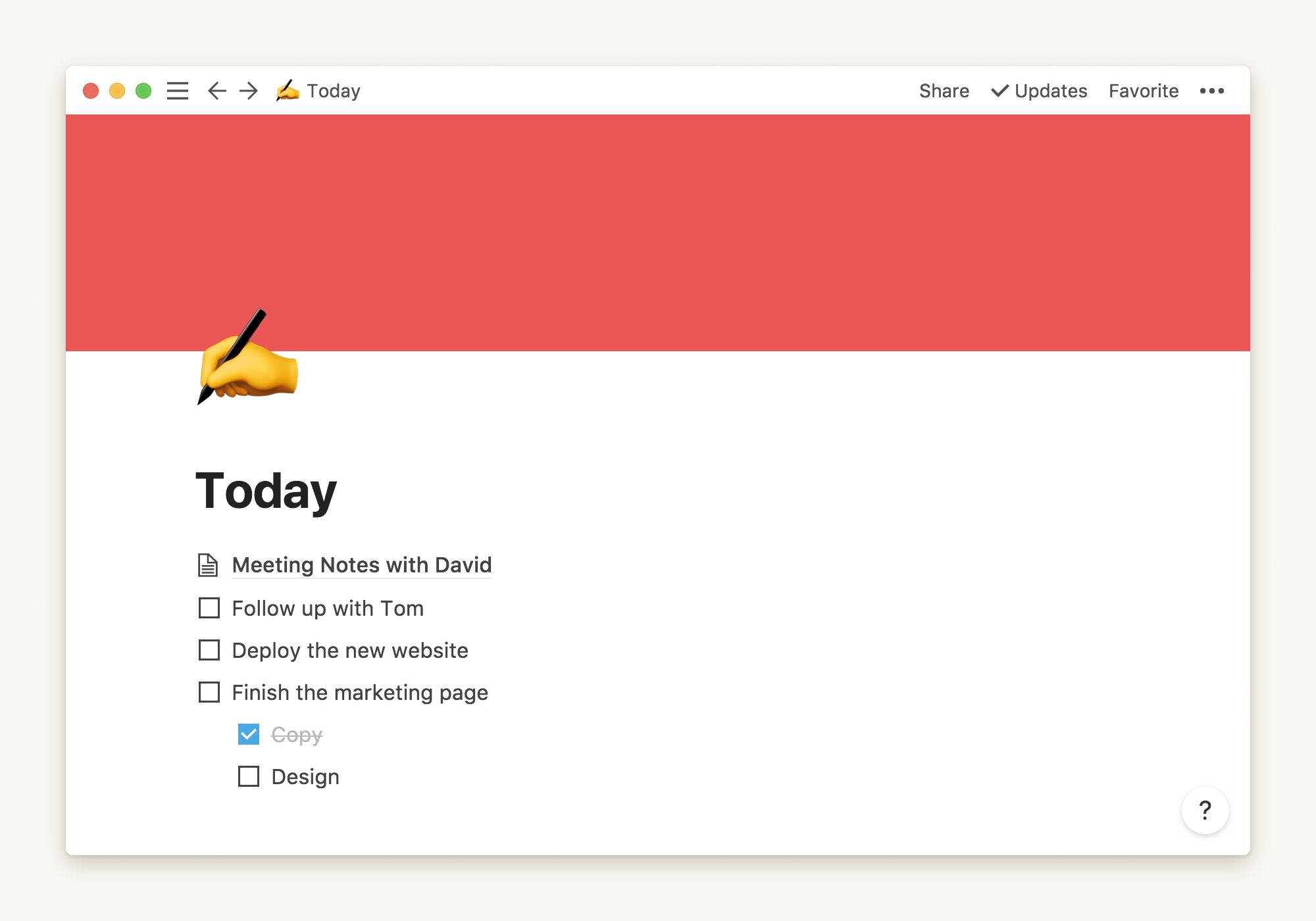How to Use Notion to Increase Productivity When Nothing Else Works
This post contains affiliate links. If you use these links to buy something we may earn a commission. Thanks.
When it comes to productivity, there are countless tools and systems out there that promise to help us get organized and stay on top of our to-do lists. But what happens when nothing seems to work? When you’re feeling lost and unsure of how to get your life together and get things done, it can be frustrating to try and fail with various systems.
Many people struggle with productivity and finding the right tool to help can be challenging. But have you heard of Notion? Notion is a powerful productivity tool that can help you organize your life and increase your productivity. In this comprehensive guide, we’ll explain what Notion is and how to use it to increase your productivity, even if nothing else has worked for you before.

What is Notion?
Notion is a productivity tool that allows users to create a central hub for all of their information. It’s been called a “Swiss Army knife” for productivity, with the ability to handle everything from note-taking and project management to database organization and more. Notion’s key selling point is its flexibility – it allows users to customize their workspace to fit their specific needs, with the ability to add or remove features as needed.
You can use it to organize your projects and thoughts, or even run an entire business. Notion is perfect for people who have issues using normal organization tools like a planner that can feel restrictive or that do not adjust to your needs. With Notion, you have a clean open surface with space to customize as much as you want.
My Story with Notion
When I first heard about Notion, I was excited to try it out. I had heard so many great things about it, with people raving about how it had transformed their productivity. However, when I actually started using it, I found myself feeling lost and unsure of how to set things up without any guidance.
The tool is great, but I was not sure what I was doing, and people showed it like it was a ready-to-use thing that would solve all my problems. This is not to give a bad review to Notion, is just to show you that if you felt the same way you are not alone. I know how hard it was for me to actually find a system that worked for my organization and when someone shared Notion I was over the moon and made mistakes of my expectations.
But with some persistence and experimentation, I discovered how to make the most of Notion’s features and increase my productivity. The amazing thing is that you can too, it is a tool that will take some time to set up but I can assure you that if you already try other things that did not work for you you are in the right place.
Getting Started with Notion
If you’re new to Notion, the first thing you’ll want to do is set up your workspace. Notion offers a range of templates to choose from, including templates for everything from project management to personal finance. You can also create your own custom templates to fit your specific needs.
One popular system that many people use with Notion is the bullet journaling system. Bullet journaling is a method of organizing your life that uses a simple system of symbols and shorthand to keep track of tasks, events, and notes. Notion can be a great tool for implementing the bullet journaling system, as it allows you to create custom pages for each month, week, or day, and easily move tasks and events around as needed.
Customizing Your Notion Workspace
One of the key benefits of Notion is its flexibility. You can customize your workspace in a variety of ways, including changing the layout, adding new pages and databases, and using different types of blocks to organize your information.
Some popular types of blocks that you can use in Notion include:
- Text blocks: for taking notes and writing down ideas
- To-do list blocks: for keeping track of tasks
- Database blocks: for organizing information in a structured way
- Kanban boards: for visualizing the progress of projects
How to Use Notion to Increase Your Productivity
There are a lot of tools on how to get started on Notion. Personally, I like their online resource page to learn more about the tool and how you can use it. It will help you have things set up to start creating a more customized workspace for your end goal.
Once you’ve set up your Notion workspace the possibilities are endless, you decide how much or little you want to use Notion. Here are a few tips and tricks you can use to increase your productivity even further:
1. Set Up Your Workspace
The first thing you need to do is set up your workspace in Notion. You can choose from pre-made templates or create your own custom workspace. Make sure to include all the features you need to increase your productivity.
Remember that this can be as simple or as complicated as you would like. You may feel better using a template at the start to understand better the site before going full-on creating your own. This is not a rule, you can do whatever you want but can be a better start to avoid feeling too overwhelmed. Notion already offers a lot of templates on their site, most free that you could check.

2. Keep it Simple
One of the biggest mistakes people make with Notion is trying to do too much at once. Remember that the tool is meant to help you simplify your life, not complicate it further. Stick to a few key features and use them consistently.
Once you feel comfortable with features then you can start trying new things and adding new stuff. Go slow, I tell this from experience. You can get lost in all the amazing and beautiful workspaces of people on the internet. Try what works for you and what ultimately will motivate you to continue using it to increase your productivity.
3. Use the Bullet Journaling System (FREE template)
Notion is a perfect tool to use with the bullet journaling system. The bullet journaling system is a method of journaling that uses short, concise notes and symbols to track tasks, events, and notes. It is the best of both worlds.
You get to use all the amazing customization of the bullet journal system and also get to have a digital version, easy to customize and fix any mistake that you may make along the way to always keep control of your life. By incorporating the bullet journaling system into your Notion workspace, you can keep track of your tasks and goals in a more efficient and organized way.
You can check their Notion free Bullet Journal template here and start today.

4. Use Tags and Filters
Notion allows you to add tags to your pages and databases, which can be a great way to categorize and filter your information. Use tags to quickly find related information and filter out irrelevant content.
This will help you in the long run when you want to look for something and will make it easier for you to find your information. Use it as the index in the bullet journaling system that you have to enumerate each page so it is easier in the future to find all your amazing things.
5. Create a Daily Dashboard
A daily dashboard is a page in Notion where you can track your most important tasks, appointments, and notes for the day. Having a single page to refer to each day can help you stay focused and on track.
The cool thing is that because you can also use Notion from your phone you do not need to constantly check it on your computer to be on top of your tasks. You can quickly check on your phone what is pending and mark what is already completed and it will be updated the next time you check it on your computer.

6. Collaborate with Others
Notion is also a great tool for collaboration. You can use it to collaborate with others on projects, share notes and ideas, and more. By collaborating with others, you can increase your productivity and achieve your goals more efficiently.
No matter if it is for a school project or a girl’s night out you can use Notion to share with others, it has a perfect system that works smoothly and everyone can access it at any time. You can even suggest it to use it at work. A lot of companies are using Notion with their employees because of how easy it is to share information. Notion even has a guide on how to incorporate new teammates to start Notion.
Conclusion
Notion is a powerful productivity tool that can help you organize your life and increase your productivity. By following the steps outlined in this guide, you can set up your Notion workspace, use the bullet journaling system, keep everything in one place, and collaborate with others. With Notion, you can finally increase your productivity and achieve your goals.